Local customisations of site-wide preferences
- favicon: Attach a
favicon.icoto a web's WebPreferences or add aFAVICONsetting to WebPreferences- #Set FAVICON = /pub/Main/SitePreferences/favicon.ico
- Set FAVICON = /pub/System/PolySynSkin/favicon.ico
- Image, URL and alternate tooltip text of web's logo.
- Set WEBLOGOIMG =
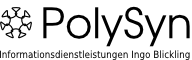
- Set WEBLOGOURL = https://wiki.polysyn.de/PolySyn/StartSeite
- Set WEBLOGOALT = PolySyn
- Set WEBLOGOIMG =
- Copyright notice:
- Simplified Copyright notice for the WebRss feed (don't use any special characters, html tags, entities, wiki markup or WikiWords)
- Set WEBRSSCOPYRIGHT = Urheberrechte 2024 PolySyn
Platform Settings
- Site name:
- Set WIKITOOLNAME = PolySyn
- #Set WIKIHOMEURL =
- Image, URL and alternate tooltip text of the logo for this installation: you should change these settings for your site, or they can be overwridden in WebPreferences for individual webs by defining these settings there.
- Set WIKILOGOIMG =
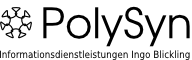
- Set WIKILOGOURL = https://wiki.polysyn.de/PolySyn/StartSeite
- Set WIKILOGOALT = PolySyn
- Set WIKILOGOIMG =
- Home page of this site
- Set WIKIHOMEURL =
- WYSIWYG generell auf der Seite ausschalten:
- Set TINYMCEPLUGIN_DISABLE = 1
- Set NOWYSIWYG = 1
Skin Settings
- Skin overriding the default templates: (can be overwritten by WebPreferences and user preferences)
- Set SKIN = ps
- PolySynSkin verwenden
- Set FOSWIKI_LAYOUT_URL = /pub/System/PolySynSkin/layout.css
- Set FOSWIKI_STYLE_URL = /pub/System/PolySynSkin/style.css
- Set FOSWIKI_COLORS_URL = /pub/System/PolySynSkin/colors.css
- PolySyn Theme für PatternSkin verwenden (bzw. PatternSkin-Theme / theme_foswiki.css ausschalten) :
- #Set PATTERNSKIN_THEME = /pub/PolySyn/PolySynSkin/theme_PolySyn.css
- Set PATTERNSKIN_THEME =
- Hide the left bar
- #Set USERSTYLEURL = /pub/PolySyn/PolySynSkinr/hideleftbar.css
- PolySyn-Fonts verwenden:
- #Set USERSTYLEURL = /pub/PolySyn/PolySynSkin/fonts.css
- UserStyle-CSS verwenden (Hide the left bar & PolySyn-Fonts verwenden):
- #Set USERSTYLEURL = /pub/PolySyn/PolySynSkin/userstyles.css
- #Set WEBHEADERART = /pub/PolySyn/PolySynSkin/PolySyn_headerbgsmall.gif
- #Set WEBHEADERBGCOLOR = #e6e6e6
Skin icons
- Topic containing the icon graphics library. Icons can easily be rendered with
%ICON{name}%.- Set ICONTOPIC = DocumentGraphics
Plugin-Settings
- #Set DIRECTEDGRAPHPLUGIN_DEBUG = 1
- Einstellungen für BibliographyPlugin:
- #Set BIBLIOGRAPHYPLUGIN_DEFAULTBIBLIOGRAPHYTOPIC = QuellenVerzeichnis
- #Set BIBLIOGRAPHYPLUGIN_DEFAULTHEADER = ---++ Quellen
- #Set BIBLIOGRAPHYPLUGIN_DEFAULTSORTING = citation
Kontrolle über Root-Webs
- Set DENYROOTCHANGE = AdminGroup
- Set ALLOWROOTCHANGE = AdminGroup
-
FINALPREFERENCESlocks site-level preferences that are not allowed to be overridden by WebPreferences or user preferences:- Set FINALPREFERENCES = ATTACHFILESIZELIMIT, PREVIEWBGIMAGE, WIKITOOLNAME, WIKIHOMEURL, ALLOWROOTCHANGE, DENYROOTCHANGE, USERSWEB, SYSTEMWEB, DOCWEB