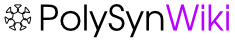Access Keys
What are access keys?
Access keys are keyboard shortcuts which allow the user to navigate around a website or a piece of computer software without having to use a mouse or other pointing device.What are the advantages of using access keys?
Its an alternative to using a mouse, or other pointing device, and can sometimes be quicker than using a mouse.How do I use access keys?
This depends on the browser you are using (see also cross-browser support below):- If you use Internet Explorer
- Press and hold the 'Alt' key
- Press the required letter
- Release the keys and press the 'ENTER' key
- If you use Netscape Navigator, Mozilla, or Firefox 1.0
- Press and hold the 'Alt' key
- Press the required letter
- If you use Firefox 2.0
- Press and hold both the 'Shift' and the 'Alt' key
- Press the required letter
- If you are using a Mac
- Press and hold the 'Ctrl' key
- Press the required letter
Related Topics: UserDocumentationCategory
PolySynWiki | Inh.: Ingo Blickling | Stollestrasse 54 | 01159 Dresden | Sachsen | Deutschland Urheberrechte © PolySynWiki | Impressum | Datenschutz | powered by Foswiki